Hi everyone!
Keep up with the blogging, don't slow down! Stick to your theme and blog about it.
Here's the link to the Chicago Author-Date Referencing handout that you should have for the next lesson.
For the benefit of those of you who weren't in class last week (where were you guys???), next week, you'll have to show me a draft of your cause OR effect essay. Be sure that your work is word processed (font: Arial, size 12, double spacing between lines). Don't forget to bring your reference materials as well (the articles that you researched).
See you in class on Tuesday!!!
Friday, November 14, 2008
Thursday, November 6, 2008
and the challenge continues... (week 8)

Sorry about the late post --- I've been really busy (yup, lecturers can get seriously bogged down with work too) but I'm back and let's get on with it :D
Remember last week's theme? Well, carry on blogging on the theme of your choice.
Your blog is your space to express your thoughts and be yourself. Add gadgets of your choice to your blog (I've got hangman and a calendar on mine). Make your blog attractive for yourself as well as your reader. Make it fun!
Keep leaving comments on your friends' blogs.
Many of you are doing a great job --- keep up the good work!!! :)
Remember last week's theme? Well, carry on blogging on the theme of your choice.
Your blog is your space to express your thoughts and be yourself. Add gadgets of your choice to your blog (I've got hangman and a calendar on mine). Make your blog attractive for yourself as well as your reader. Make it fun!
Keep leaving comments on your friends' blogs.
Many of you are doing a great job --- keep up the good work!!! :)
Wednesday, October 29, 2008
this week's challenge (week 7)
Hi everyone!
There are three parts to this week's challenge. Read on to find out what you should do.
PART 1
Decide on a theme for your next few blog entries. A good way of deciding on a theme is to go with what you're passionate about. Some ideas of what the theme might be --- soccer, cars, politics, buildings, shoes, people, technology, etc. (the possibilities are endless!!!).
After you've decided on your theme, write about it! Remember, keep your blog looking attractive by adding pictures and video clips. Also, don't forget to link to other websites.
PART 2 SET UP YOUR BLOG ROLL
Now that you've started reading some of your coursemates' blogs, it's time to set up your blog roll on your blog. A blog roll is basically a list of blogs that you read often (the blog roll on this blog that you're reading is on the right where I have all of your blogs in a list).
This is how to create your blog roll:
1. From DASHBOARD click on LAYOUT
2. On the LAYOUT page, click on ADD A GADGET on one of the boxes
3. A window will open. Click on the add (+) icon next to BLOG LIST
PART 3
Keep up with writing comments on your coursemates' blogs. If you received comments on your blogs left by your readers, feel free to respond to their comments in the comments section. Click here to see how a blogger communicates with his reader via comments.
Blog away!!! :)
There are three parts to this week's challenge. Read on to find out what you should do.
PART 1
Decide on a theme for your next few blog entries. A good way of deciding on a theme is to go with what you're passionate about. Some ideas of what the theme might be --- soccer, cars, politics, buildings, shoes, people, technology, etc. (the possibilities are endless!!!).
After you've decided on your theme, write about it! Remember, keep your blog looking attractive by adding pictures and video clips. Also, don't forget to link to other websites.
PART 2 SET UP YOUR BLOG ROLL
Now that you've started reading some of your coursemates' blogs, it's time to set up your blog roll on your blog. A blog roll is basically a list of blogs that you read often (the blog roll on this blog that you're reading is on the right where I have all of your blogs in a list).
This is how to create your blog roll:
1. From DASHBOARD click on LAYOUT
2. On the LAYOUT page, click on ADD A GADGET on one of the boxes
3. A window will open. Click on the add (+) icon next to BLOG LIST
PART 3
Keep up with writing comments on your coursemates' blogs. If you received comments on your blogs left by your readers, feel free to respond to their comments in the comments section. Click here to see how a blogger communicates with his reader via comments.
Blog away!!! :)
Tuesday, October 21, 2008
this week's challenge (week 6)
This week, your challenge comes in two parts:
PART 1
So far, you have been writing in your blog and it does feel like you're writing on your own with no one listening to your thoughts, right? That is about to change as you'll be interacting and communicating with your coursemates via their blogs from now on.
You're to read your coursemates' blogs and leave comments on at least three blogs. You do this by clicking on the the comments link at the bottom of the post that you read. Here are some suggestions on how to leave a comment:
1. Ask the blogger (the writer of the blog) a question
2. Share your thoughts with the blogger
3. You can agree/disagree with what the blogger has published in his/her post
4. You can suggest ways how the blogger might make their writing better
Remember, the general rule here is to be polite in your comments as nobody likes to find rude comments left for them.
PART 2
You will also read about a current issue (newspaper websites are a good place to start or you may already have your favorite websites that you like to read) and to write about your thoughts on what you have read. Find something that you think is interesting to share with your blog readers. Remember to hyperlink your writing to the original website.
Blog away! :)
PART 1
So far, you have been writing in your blog and it does feel like you're writing on your own with no one listening to your thoughts, right? That is about to change as you'll be interacting and communicating with your coursemates via their blogs from now on.
You're to read your coursemates' blogs and leave comments on at least three blogs. You do this by clicking on the the comments link at the bottom of the post that you read. Here are some suggestions on how to leave a comment:
1. Ask the blogger (the writer of the blog) a question
2. Share your thoughts with the blogger
3. You can agree/disagree with what the blogger has published in his/her post
4. You can suggest ways how the blogger might make their writing better
Remember, the general rule here is to be polite in your comments as nobody likes to find rude comments left for them.
PART 2
You will also read about a current issue (newspaper websites are a good place to start or you may already have your favorite websites that you like to read) and to write about your thoughts on what you have read. Find something that you think is interesting to share with your blog readers. Remember to hyperlink your writing to the original website.
Blog away! :)
Wednesday, October 15, 2008
What's the difference between a hyperlink and a URL?
Okay, I've been reading some of your blogs. I like it that you try to link your blogs to other websites but many of you are using URLs instead of hyperlinks.
This is an example of a URL : http://www.weblogscircle-sept08.blogspot.com/
This, on the other hand, is a hyperlink (also known as a link): connections
See the difference? Although both take you to the same page, hyperlinks are cool and neat compared to URLs which look messy on your blog.
Need help with creating hyperlinks? Read this --- Hyperlinks in 6 Easy Steps.
This is an example of a URL : http://www.weblogscircle-sept08.blogspot.com/
This, on the other hand, is a hyperlink (also known as a link): connections
See the difference? Although both take you to the same page, hyperlinks are cool and neat compared to URLs which look messy on your blog.
Need help with creating hyperlinks? Read this --- Hyperlinks in 6 Easy Steps.
How to go about changing the title of your blog
Many of you have used your name as the title of your blog...*yawn* borrriiinggg!!! Think of the title of your blog as the title of your book. It should be something interesting (afterall, who wants to read a boring book?) and something that reflects you.
This is how to go about changing the title of your blog:
1.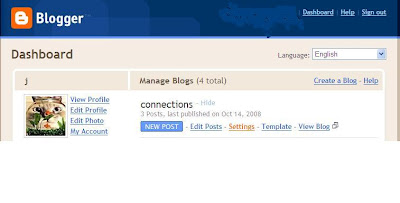
This is how to go about changing the title of your blog:
1.
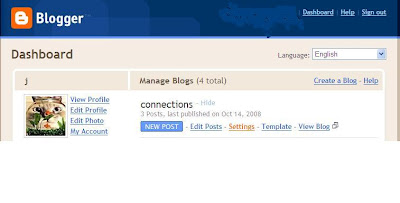
Tuesday, October 14, 2008
this week's challenge (week 5)
This week's blog will be about something that you are passionate about. You are to include pictures and links to articles on other websites that would allow your readers to read more about your passion. If you're feeling brave, try searching for a video clip from youtube.com and put it up on your blog.
Share your passion on your blog!!! :)
Share your passion on your blog!!! :)
Tuesday, October 7, 2008
this week's challenge (week 4)
This week, your challenge is to blog about a significant place or building in your country. Don't forget to add pictures to illustrate your writing as well as use hyperlinks to direct your readers to other interesting websites.
Keep the blogs going folks!!! :)
Keep the blogs going folks!!! :)
Monday, October 6, 2008
Hyperlinks in 6 Easy Steps
Hyperlinks like this one about Oscar, let you link your writing to other articles that you have read so that your readers would be able to read the original articles. Hyperlinks normally have a different colour than normal text. On this blog, the hyperlinks are in purple and the text is in white. If you move your mouse over the hyperlinked word (in this case 'Oscar') your cursor will change into a hand and you can click on the word to go to the article on another website.
So how do you go about creating a hyperlink, you ask. Suppose you'd like to add a link on your weblog about Oscar. This is what you have to do:
STEP 1 Copy the URL from the orginal article that you want to link to your blog
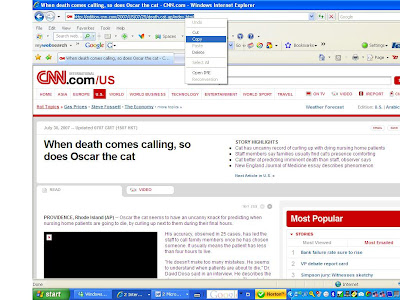
STEP 2 Highlight the word (or words) on your blog that you want to link to the article
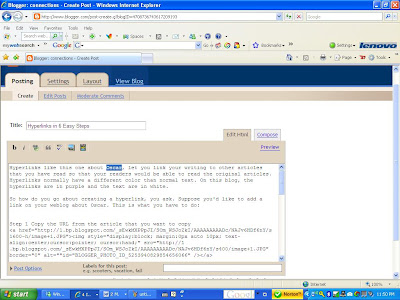
STEP 3 Click on the hyperlink icon on the toolbar on your blog
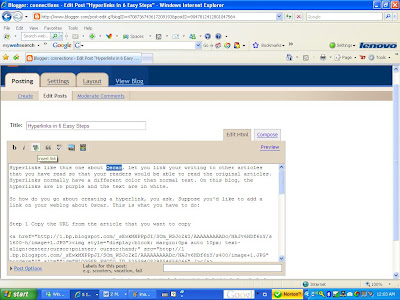
STEP 4 A box will appear
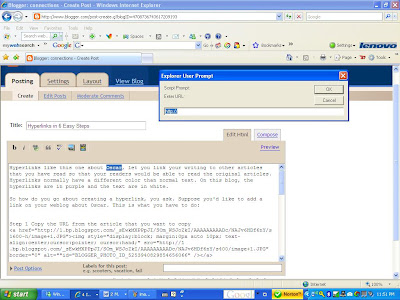
STEP 5 Paste the URL address into the box and click OK
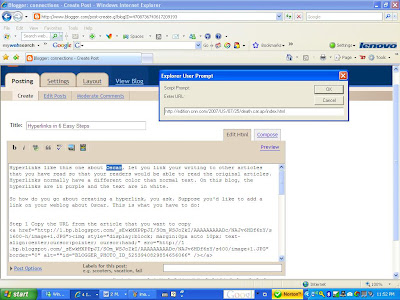
STEP 6 Your hyperlink is done!
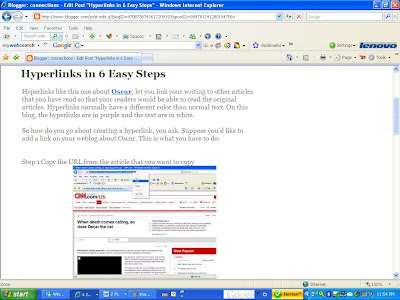
Give it a go... I'm looking forward to seeing hyperlinks on your blog! :)
So how do you go about creating a hyperlink, you ask. Suppose you'd like to add a link on your weblog about Oscar. This is what you have to do:
STEP 1 Copy the URL from the orginal article that you want to link to your blog
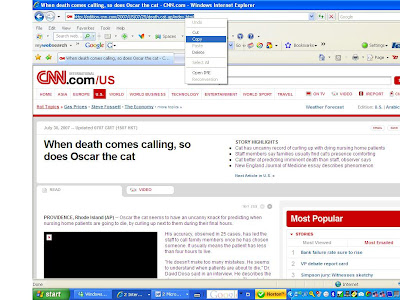
STEP 2 Highlight the word (or words) on your blog that you want to link to the article
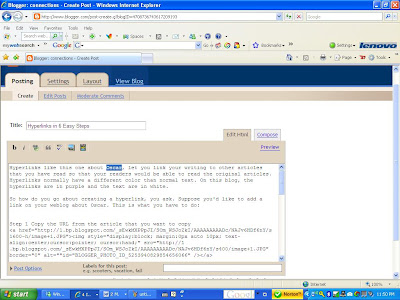
STEP 3 Click on the hyperlink icon on the toolbar on your blog
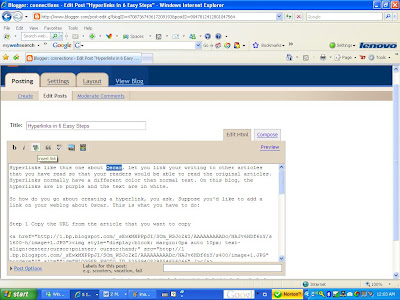
STEP 4 A box will appear
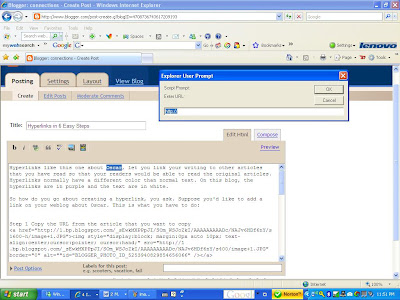
STEP 5 Paste the URL address into the box and click OK
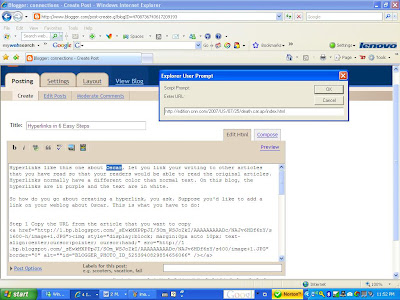
STEP 6 Your hyperlink is done!
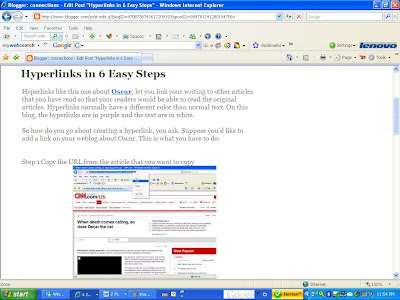
Give it a go... I'm looking forward to seeing hyperlinks on your blog! :)
Tuesday, September 30, 2008
this week's challenge (week 3)
 Oscar making his daily patrol
Oscar making his daily patrolPhoto by AP, obtained from The Sydney Morning Herald
Meet Oscar, your writing challenge for this week. You are to read about Oscar the cat (click on the hyperlink) and respond to the article (your thoughts about what is presented in the article) in your blog. I've also added CNN's video clip for you to watch. You are by no means limited to only these sources of information. You should goggle up other articles about Oscar in order to learn more about him.
You are also to hyperlink the article that you read to your blog the way that I have done it here.
Here's some help with how to create hyperlinks on your blog. Just follow the instructions and you should be okay.
I'm looking forward to reading your thoughts on Oscar!
Wednesday, September 24, 2008
This week's blog activity (week 2)
This week, you are to build your blogger user profile so that it has a little bit more character and tells the reader more about you as a blogger rather than just a boring blank page. In addition to that, you have been given the keyword 'wealth' in class to mind map with and you are required to use one of the ideas that you selected from your mind map in order to write this week's post. Get blogging with it!!! :)
Monday, September 22, 2008
Here's Help... A Blogger Set Up Demo
I was wondering if all of you have got your blogs set up... I haven't received emails from all of you informing me of the URLs (the blog addresses) to your blogs.
The thought did cross my mind that some of you might need help setting up your blogs. So...here's help... I found this video on YouTube. It'll only take 1 minute 59 seconds of your time and after that, you'll be a whiz at setting up your account! Sit back and watch this....
Video clip obtained from youtube.com
Simple enough, right? Let's get blogging!!! :)
The thought did cross my mind that some of you might need help setting up your blogs. So...here's help... I found this video on YouTube. It'll only take 1 minute 59 seconds of your time and after that, you'll be a whiz at setting up your account! Sit back and watch this....
Video clip obtained from youtube.com
Simple enough, right? Let's get blogging!!! :)
Welcome!

Congratulations members of Foundation English 151 (Sept 2008 Intake)! You have successfully found your way to our class blog. I'll be setting up links to your classmates' blogs here so that you'll have a central place to go to if you want to check out their blogs (feel free to read them). Your challenge for this semester is to gain readership on your blog and the only way to do that is to keep it entertaining. Blog away folks! :)
Subscribe to:
Comments (Atom)

