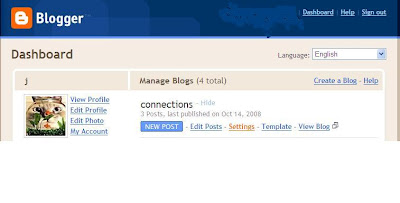Hi everyone!
There are three parts to this week's challenge. Read on to find out what you should do.
PART 1
Decide on a theme for your next few blog entries. A good way of deciding on a theme is to go with what you're passionate about. Some ideas of what the theme might be --- soccer, cars, politics, buildings, shoes, people, technology, etc. (the possibilities are endless!!!).
After you've decided on your theme, write about it! Remember, keep your blog looking attractive by adding pictures and video clips. Also, don't forget to link to other websites.
PART 2 SET UP YOUR BLOG ROLLNow that you've started reading some of your coursemates' blogs, it's time to set up your blog roll on your blog. A blog roll is basically a list of blogs that you read often (the blog roll on this blog that you're reading is on the right where I have all of your blogs in a list).
This is how to create your blog roll:
1. From
DASHBOARD click on
LAYOUT2. On the LAYOUT page, click on
ADD A GADGET on one of the boxes
3. A window will open. Click on the add (
+) icon next to
BLOG LISTPART 3Keep up with writing comments on your coursemates' blogs. If you received comments on your blogs left by your readers, feel free to respond to their comments in the comments section. Click
here to see how a blogger communicates with his reader via comments.
Blog away!!! :)